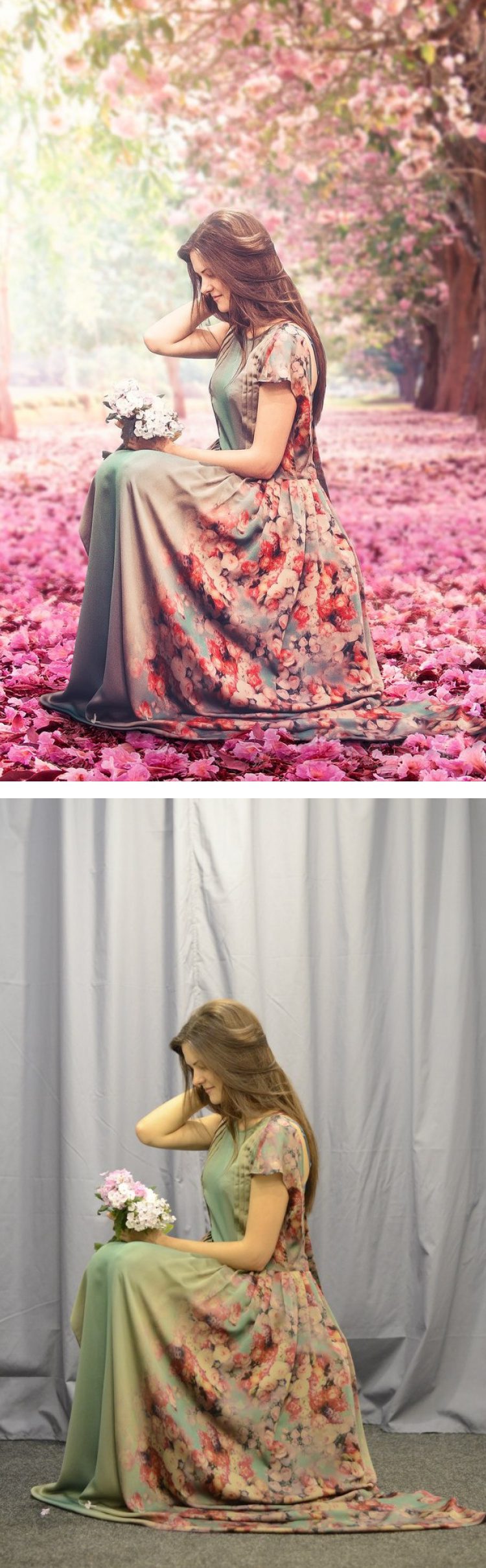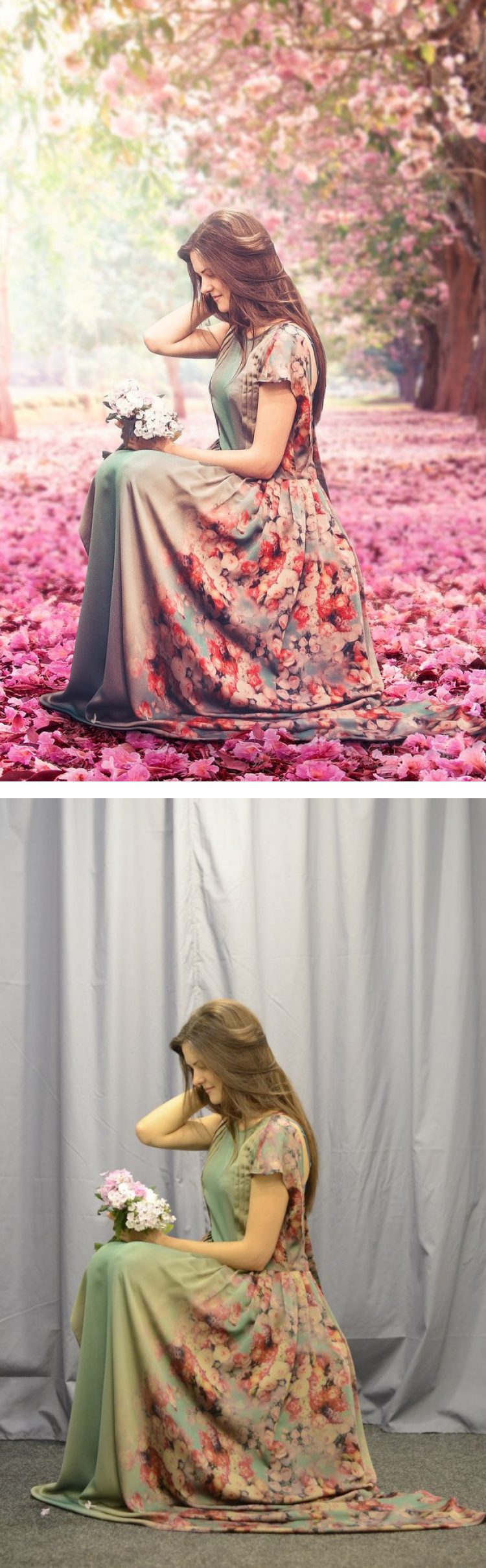[dropcap]W[/dropcap]hen people think about photo editing various different kinds of images come to the mind. The most common one is that it is a fantastic way to enhance the quality of any picture. That is absolutely true and for most of the users of photo editing software, this is the primary purpose of these editing softwares. Not only do they enhance the visual beauty of any picture, it also increases its aesthetic value.
However, just using photo editing tools isn’t enough. You won’t find any shortage of a decent edit photo app but it won’t make any impact if you don’t know how to properly use its features. One of those important features is Layers.
What exactly are layers and how can it raise the overall quality of your photos. A lot of people consider Layers to be something very useful but ultimately too complicated. This causes very few people to use this feature despite its undeniable importance. That is nothing more than folly as just a few hours on the software would give you enough skills to use this feature properly.
In case you’re wondering why you should be using Layering in your editing in the first place, read on below:

Change Whenever You Want
Once you start using this feature you’ll find that it gives a completely new and interesting vision to all your pictures. The main benefit of using this feature is that it allows you to make unlimited changes to your picture editing. However, you don’t have to worry about changes in sequence. You can change any particular edit that you made at any time time you want. For example, if you’ve made a color change, a saturation change and an aspect change, you don’t have to worry about following a sequence. You can change the saturation without disturbing the aspect or the color.
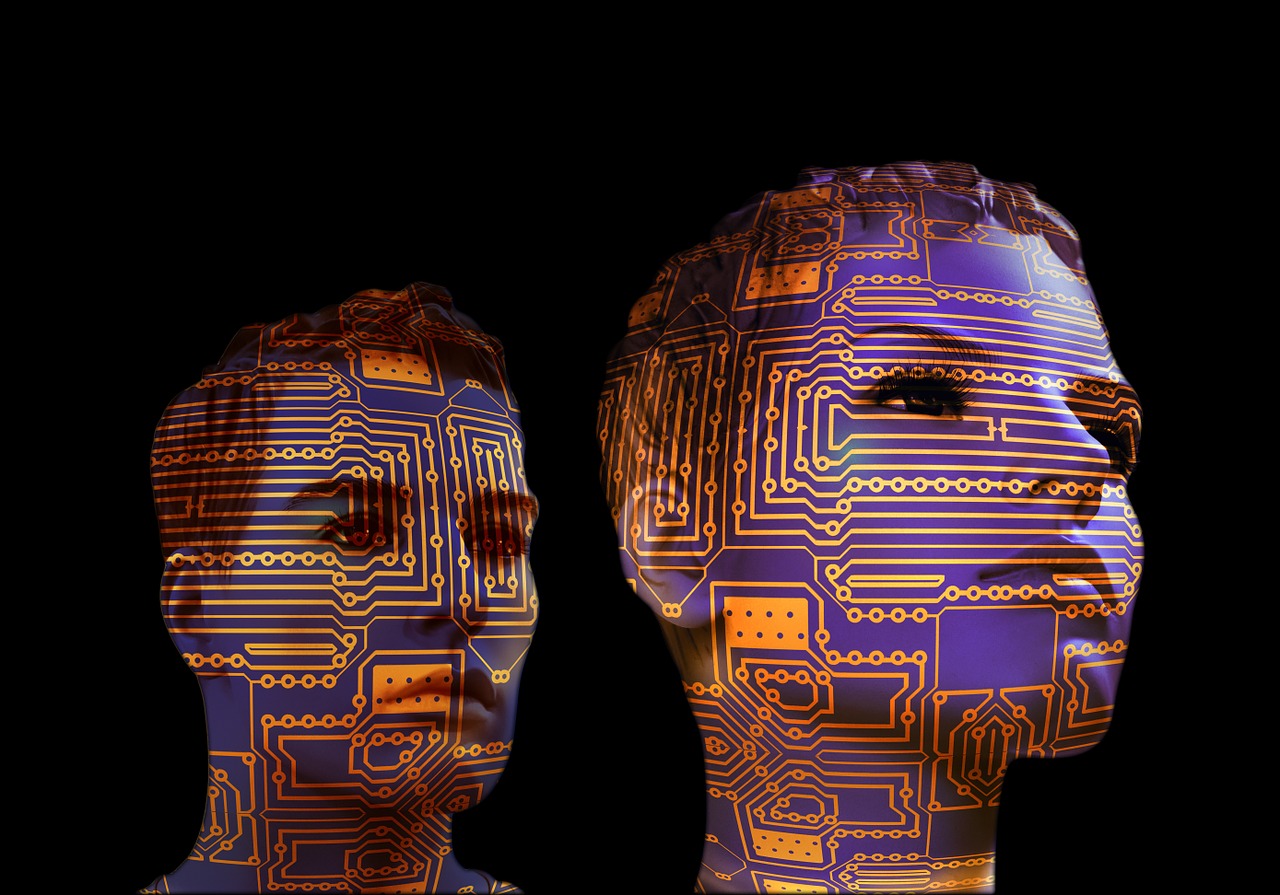
Different Layers Simultaneously
You don’t have to make singular layers all the time. You can simply have different sets of Layering each time. This would allow you to ensure that you have multiple alternatives to choose from when you’re done with making the edits. It doesn’t matter which editing software you use as you’ll be able to use the Layers features easily on any platform. It allows you to add multiple layers without worrying about having to discard them if you’re not satisfied with the progress made. Having multiple variations in front of you will always lend you a unique perspective into which option would be best to go with. It would also allow you to ensure that only the best version is selected at the end.
Add Other Variations
An image is often incomplete without another shape or text to accompany it. While most photos speak volume son their own, there are also certain times when you’ll want to know what exactly the context of a picture is. For example, if you’re sharing scenery, it helps to know exactly which town or village is being depicted in it.
Click on any image to enlarge.